Table of Contents
Samsung’s Galaxy Watch 4 has gained significant popularity as a smartwatch with a strong focus on fitness features. However, numerous reports have emerged highlighting the issue of overheating with the Galaxy Watch 4. Users have expressed discomfort and even experienced minor burns while wearing the watch.
Understanding the root causes of overheating in your Samsung Galaxy Watch 4 is crucial before attempting any troubleshooting measures. By familiarizing yourself with these common reasons, you can swiftly identify the underlying issue responsible for the elevated temperatures and effectively address the problem at hand.
Why does my Samsung Galaxy Watch 4 keep overheating?
Let’s look at all the possible issues that might be causing your Samsung Galaxy Watch 4 to overheat,
1. Low Cellular Signal:
The Galaxy Watch 4 may overheat in areas with weak cellular reception. LTE usage without a Bluetooth-connected smartphone leads to increased power consumption, generating heat and causing battery drain. Cooling mode and airplane mode activation are necessary to manage excessive heat.
2. Software Updates:
During software updates, the Galaxy Watch 4 can experience temperature spikes when updated over WiFi or LTE without a Bluetooth connection. Certain app updates can also induce overheating. Maintaining a stable Bluetooth connection during updates is crucial to prevent excessive heat.
3. Sideloaded Applications:
Sideloading unsupported apps onto the Galaxy Watch 4 can lead to uncontrolled temperature escalation. Installing only apps explicitly designed for WearOS smartwatches is recommended to avoid overheating risks.
4. Background Apps and Updates:
Background apps on the Galaxy Watch 4 strain its components, leading to overheating. Continuous WiFi or cellular usage during background updates intensifies the problem. Monitoring and managing background apps can help prevent overheating issues.
Now that we know all the issues that might be causing the overheating, it’s time to look at all the possible solutions,
Fix Samsung Galaxy Watch 4 Keeps Overheating
If you’re facing overheating problems with your Galaxy Watch 4, there are several steps you can take to address and resolve the issue. Overheating can impact the performance and longevity of your device, so it’s important to tackle it promptly. Here’s a guide to help you cool down your Galaxy Watch 4 and ensure optimal functioning.
1. Removing Protective Cases:
While protective cases for your Galaxy Watch 4 offer valuable protection, they can hinder heat dissipation. Temporarily removing the case during phone calls or updates can prevent excessive heating.
2. Improving Signal Reception:

Weak cellular signals can cause your Galaxy Watch 4 to consume more power, leading to overheating. Move to an area with better signal reception, indicated by at least three signal bars on your watch, before making calls or using the internet.
3. Maintain Connection to Your Phone:
A disconnected Galaxy Watch 4 may resort to using WiFi or mobile data, resulting in increased heat generation. Ensure your watch remains connected to your smartphone to avoid unnecessary heating caused by background updates.
4. Enable Airplane Mode:

If your Galaxy Watch 4 becomes uncomfortably hot, activating Airplane Mode can quickly cool it down before applying other fixes. Access the quick settings menu, swipe left to find the Airplane Mode icon, and enable it.
5. Uninstall Sideloaded Applications:
Unintended applications can contribute to overheating. Remove any applications not designed for WearOS devices from your Galaxy Watch 4.
6. Reduce Watch Brightness:
Keeping your watch’s brightness at maximum for extended periods can lead to heat accumulation. Consider enabling auto-brightness to adjust the display according to lighting conditions automatically.
Read More:
7. Close Background Apps:
Apps running in the background can strain the watch’s components and contribute to overheating. Close applications through the app switcher in your Galaxy Watch 4’s app drawer after you finish using them.
8. Disable Always-On Display:

While not a direct cause of overheating, keeping the always-on display active can contribute to increased temperature. Turn off this feature to maintain comfortable temperatures.
9. Activate Power-Saving Mode:
Enabling the power-saving mode incorporates various fixes mentioned earlier, although it doesn’t address the root cause. It can be useful if other solutions do not resolve the overheating issue or when you want to extend battery life.11
10. Turn off Hey Google!:
If you have set up Google Assistant, it constantly runs in the background, listening for the “Hey Google!” prompt. Disable this feature by accessing Settings > Google > Assistant on your Galaxy Watch 4.
11. Disable Automatic Updates and Backups:
Automatic updates and backups running in the background can contribute to overheating. Turn off automatic updates and backups in the Galaxy Wearable app settings and the Play Store app on your watch.
12. Update Your Galaxy Watch 4:
By updating the software of your watch to the latest version provided by Samsung, you can effectively resolve bugs and implement optimizations that help alleviate overheating problems. Check for updates in the Galaxy Wearable app or on your watch.
13. Reset Your Galaxy Watch 4:
If all else fails, resetting your watch may be necessary to resolve overheating issues. Remember to back up your data before performing a reset in the Watch Settings > Accounts and Backup> Backup Data section.
14. Book an Appointment at a Service Center:
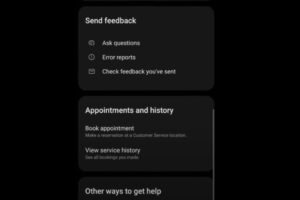
If you have tried all the solutions mentioned above and the overheating issue on your Samsung Galaxy Watch 4 persists, it is advisable to book an appointment at a certified service center.
The professionals there can assess the problem and provide specialized assistance to resolve the overheating issue. Check Samsung’s official website or contact their customer support for information on how to schedule an appointment at the nearest service center.
By following these steps, you can effectively address overheating problems and ensure optimal performance for your Samsung Galaxy Watch 4.
Conclusion:
In conclusion, the Samsung Galaxy Watch 4 has gained popularity for its fitness features, but the issue of overheating has emerged as a concern. Users have reported discomfort and even minor burns while wearing the watch. It is essential to understand the root causes of overheating before attempting any troubleshooting measures. By familiarizing yourself with these common reasons, you can swiftly identify the underlying issue and effectively address the problem.

Hi, I’m Rohit. I am a computer engineer, who loves to talk and learn about new technologies.
