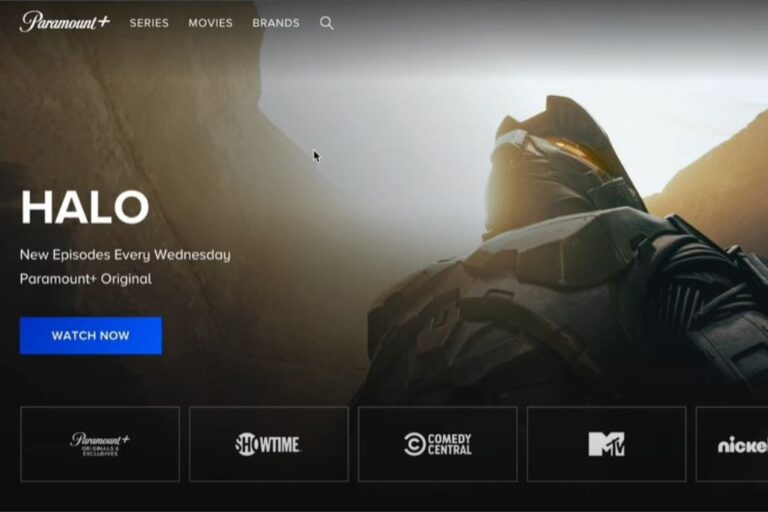Table of Contents
Paramount Plus Error Codes 4201 or 1200 indicates that the content cannot be loaded due to restrictions imposed by a firewall or an ad blocker. This problem occurs when an ad blocker or another third-party script blocker is enabled on the device.
If you have antivirus or firewall software installed on your device, the Paramount Plus app may display an error message on the screen. This happens when the firewall blocks the request from the Paramount server, leading to the occurrence of error code 4201 for Paramount Plus. However, there are simple solutions to fix this issue.
In this article, we will guide you through troubleshooting errors 4201 and 1200 in the Paramount Plus app and provide step-by-step instructions to resolve it.
How to Fix Error Codes 4201 and 1200 on Paramount Plus?
Step 1: Disable Adblocker
- If you have any Adblocker software or scripts installed on your device or web browser, please disable them.
- If you continue to see an adblocker message on Paramount Plus, consider using a different DNS (Domain Name System) on your device or web browser.
Step 2: Disable VPN
- Ensure that any VPN (Virtual Private Network) connections on your device are turned off, as they may interfere with the proper loading of content on Paramount Plus.
Step 3: Disable Firewall
- Temporarily disable the firewall on your device, as it could be blocking the necessary connections for Paramount Plus content.
Step 4: Try Another Web Browser
- If you are accessing Paramount Plus through a web browser, try using a different browser to check if the error persists.
- Some web browsers may have compatibility issues or settings that can prevent proper content loading on Paramount Plus.
Step 5: Force Close and Relaunch the Paramount Plus App
- Completely close the Paramount Plus app on your device. Reopen the app to eliminate any temporary glitches or issues that could be causing the error.
Read More:
Step 6: Uninstall and Reinstall the Paramount Plus App
- Uninstall the Paramount Plus app from your device.
- Reinstall the app by downloading it from the respective app store (e.g., Play Store for Android or App Store for iOS). This process will help resolve any potential data corruption that might be causing the error.
Step 7: Try Running Paramount Plus on Another Device
- Test the Paramount Plus app on a different device, such as a smartphone, tablet, or computer.
- This step will help determine if the error is specific to your device or if it persists across multiple devices.
Note: It’s important to follow any device-specific instructions provided by Paramount Plus and ensure that your app is up to date with the latest version available.
Final Thoughts:
I hope you have resolved the issue on your device. The error codes 1200 or 4201 on Paramount Plus indicate a problem loading content. To fix this, try disabling the adblocker, firewall, and VPN. You can also reinstall the app or force close it on your device as alternative methods to troubleshoot the problem.

Hi, I’m Rohit. I am a computer engineer, who loves to talk and learn about new technologies.