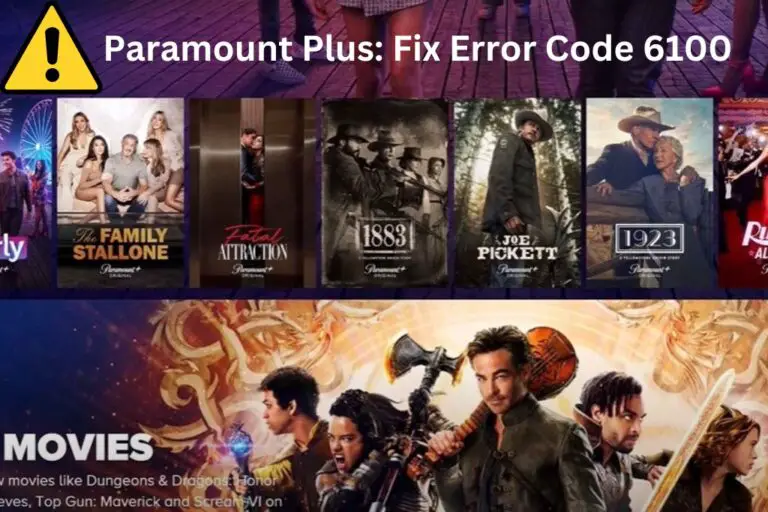Table of Contents
Paramount Plus is a popular streaming service known for its vast collection of TV shows and movies. However, sometimes you may encounter bugs like error code 6100 that can interrupt your streaming experience. In this article, we will discuss error code 6100 and provide a step-by-step guide to troubleshoot and resolve it. By following these simple steps, you’ll be able to get back to enjoying your favourite shows and movies on Paramount Plus in no time.
What is Paramount Plus error code 6100?
This error typically occurs when trying to play and stream content. Instead of accessing the desired episode, users are greeted with a message stating that the video is currently unavailable, along with error code 6100. The cause of this error seems to be related to either the connecting services or the users’ devices, as the company has not provided an official explanation for the issue.
Here are the steps to fix Paramount Plus error code 6100:
1. Restart Your Device: If you think the issue is with your device, try restarting it. Alternatively, wait for some time and then try again to see if the problem is resolved.
2. Clear App Cache: Clearing the app’s cache can help resolve the issue and improve performance. On a desktop or computer, clear the cache stored in your browser’s history.
3. Restart Your Device: Restarting your device, whether it’s a desktop, Android device, laptop, or tablet, can help ensure smooth functioning with the Paramount Plus application.
4. Check the Server and Internet Connection: Ensure you have a stable internet connection and a good server connection, as major issues can arise from server or connectivity problems.
5. Update the Paramount App: Make sure you’re using the latest version of the Paramount+ app. Follow the specific steps below for different devices:

- For iOS: Open the app store, tap your Profile icon, check for pending updates, search for Paramount+, and update to the latest version.
- For Android: Open the Google Play Store, tap Menu, select My Apps & Games, find Paramount+, and update it.
- For Apple TV: Open the Paramount+ app, choose Settings, select System, click Update Software, and update to the latest version.
- For Android TV: Open Google Play Store, go to Apps, tap My Apps, select Update, accept app permissions, wait for the download to finish, and launch the latest Paramount+ app.
6. Update Your Device: Make sure your device has the latest software version. An outdated version can cause error code 6100 on Paramount+.
7. Contact Paramount Plus Customer Service: If none of the above solutions works, get in touch with Paramount Plus customer support for further assistance. You can reach them through live chat, email, or by calling their helpline number.
FAQ:
Why do I keep getting error 6100 on Paramount Plus?
Error 6100 on Paramount Plus may occur due to device compatibility, network issues, or server problems.
Why is Paramount Plus not working?
Paramount Plus may not work due to technical issues, server maintenance, or device and internet connection problems.
Why is Paramount Plus not available outside my country?
Paramount Plus availability is limited to specific regions due to licensing and content distribution agreements.
What does “error too many streams” mean on Paramount Plus?
“Error too many streams” indicates that you have exceeded the maximum number of simultaneous streams allowed on your Paramount Plus account.
Closing Thoughts:
If the common troubleshooting methods mentioned earlier do not resolve the issue, you can contact Paramount Plus customer support for assistance. Additionally, you can visit the official website and access the Help Center page, which provides a comprehensive list of error codes and their corresponding solutions to help you troubleshoot effectively.

Hi, I’m Rohit. I am a computer engineer, who loves to talk and learn about new technologies.