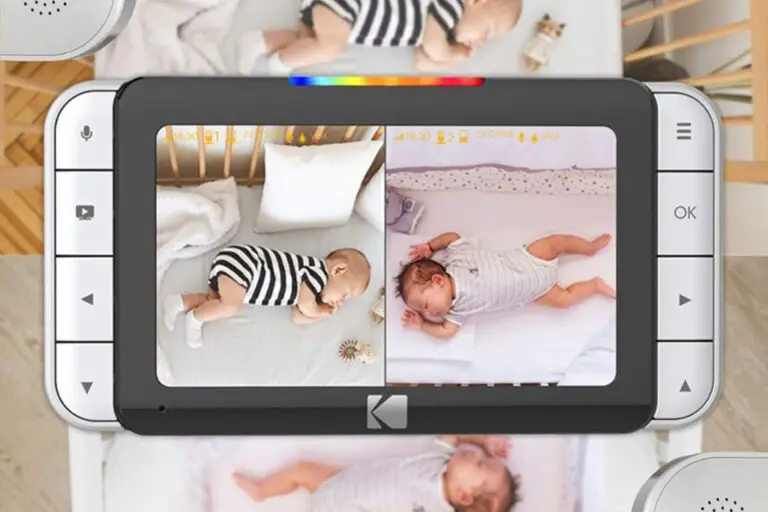Table of Contents
Kodak baby monitors are popular devices that help parents keep an eye on their little ones. These smart monitors come with various features, including high-definition cameras and wide-angle lenses. But what if you need to reset your Kodak baby monitor?
To factory reset a Kodak baby monitor with a 2-inch parent unit screen, turn off the unit, then press and hold the “OK/POWER” button for 5 seconds. This simple process can help solve many common issues and restore the device to its original settings.
Resetting your baby monitor can be useful if you’re having trouble with its performance or want to start fresh. It’s a quick and easy way to troubleshoot problems and get your monitor working smoothly again. Remember, after resetting, you may need to set up your preferences and connections once more.
When to reset the Kodak Baby Monitor?
Resetting a Kodak baby monitor can fix many common problems. It’s often a quick solution when the device isn’t working right.
Common Issues Requiring a Reset
The monitor might need a reset if the video feed freezes or becomes choppy. Another sign is when the audio cuts out or gets static. If the camera won’t connect to the parent unit, a reset can help.
Sometimes the night vision stops working properly. The temperature sensor might show wrong readings. These issues often improve after a reset.
Connection problems with the Wi-Fi network are also common. If the app won’t connect to the camera, try resetting both devices.
Benefits of a Factory Reset
A factory reset can solve many stubborn problems. It clears out any settings that might be causing trouble. This can make the monitor work like new again.
After a reset, the camera often connects more easily to the parent unit. The video and audio quality may improve. Wi-Fi connection issues often clear up too.
A reset can also help if the monitor isn’t detecting motion correctly. It might fix problems with push notifications not working right. For security, a reset removes all saved data and passwords.
How do I Factory Reset the Kodak Baby Monitor?
Factory resetting a Kodak baby monitor can solve many issues. The process involves finding the reset button, performing the reset, and setting up the device again.
Locating the Reset Button
The reset button on Kodak baby monitors is usually small and hidden. Look for a tiny hole labeled “Reset” on the camera unit. It’s often on the bottom or back of the device. You might need a paperclip or small pin to press it.
Check the user manual if you can’t find the button. Some models have the reset button on the parent unit instead of the camera.
Executing the Reset Process
To reset the camera unit:
- Make sure it’s plugged in and turned on.
- Find the reset button.
- Press and hold it for about 10 seconds.
- Wait for the camera’s LED light to blink.
For the parent unit:
- Turn it off.
- Press and hold the “OK/POWER” button for 5 seconds.
The reset takes about 2 minutes. Don’t unplug the device during this time.
Reconfiguring After Reset
After the reset, you’ll need to set up your monitor again. This means:
- Reconnecting the camera to your Wi-Fi network.
- Pairing the camera with the parent unit.
- Setting up the mobile app if you use one.
Follow the steps in your user manual for the initial setup. You might need to create a new account in the app. Adjust the camera angle and check all settings to make sure everything works as you want.

Hi, I’m Rohit. I am a computer engineer, who loves to talk and learn about new technologies.